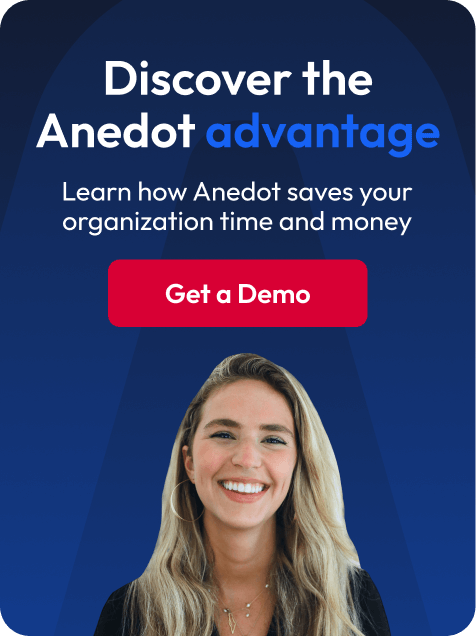Social media has grown rapidly over the past years and it has completely changed the way people interact with one another, read news, and buy products.
With the rise of the popularity of social networking platforms, social media marketing has become an integral part of an organization’s strategy to attract, engage, convert, and retain people.
Social media marketing is the key for nonprofit organizations to reach and engage their audience. Nonprofit organizations can serve their audience relevant content to garner more support, and eventually convert that audience into donors.
Finally, they can use social media to retain those donors through cultivated relationships.
Furthermore, nonprofit marketing and nonprofit fundraising go hand-in-hand. The more active you are on social media, the more people will know about your organization. The more people know about your organization, the more effective your fundraising will be.
Simply put, your nonprofit needs to be active on social media!
We have put together these tips to help guide your nonprofit organization’s social media marketing strategy.
Let’s get started!
1. Tidy up your social media platforms

Having a social media presence is not just about being active on social media. Your organization must be represented on social media accurately.
So clean up your social media platforms!
Here are two ways you can clean up your social media platforms:
Update your company’s information
When someone lands on any of your social media pages, they should have access to up-to-date information about your organization.
A visitor that lands on your page should know exactly what your organization does and your organization's mission.
Make sure every field is updated across all of your social media pages. This means that information such as your location, phone number, website, company hours, and company description should be up-to-date.
Also, make sure you account for all of your social media pages. Remember that Pinterest page you created for your organization that is just collecting dust?
Some people may actually land on your non-active social media pages and end up seeing information that is very outdated. Audit all of your social media pages, and either update or delete your accounts.
Update your company’s profile and cover photos
Is your organization using an old version of your logo? Do your profile photos barely fit or look pixelated and grainy?
The first thing someone sees and remembers on your social media page is your organization’s visual identity. Make sure you update your profile photos with logos that are up-to-date and high resolution.
Be sure you upload profile photos with the proper dimensions. Remember, profile image sizes are not universal across all social media platforms.
Here are the recommended social media profile image sizes:
- Facebook: At least 180 x 180 pixels
- Twitter: 400 x 400 pixels
- Instagram: At least 320 x 320 pixels
- LinkedIn: 400 x 400 pixels
- Pinterest: 165 x 165 pixels
- YouTube: 800 x 800 pixels
Also, make sure you also update your cover photos. Feel free to get creative with your cover photos!
Think of this section as giving your visitor a quick overview of what or who your organization is.
You can illustrate this by including your mission statement in your cover photo, using a real image of the communities your nonprofit is impacting, or a group photo of members of your organization. The possibilities are endless!
Here are the recommended social media cover photo sizes:
- Facebook: 820 x 312 pixels
- Twitter: 1500 x 500 pixels
- LinkedIn: 1584 x 396 pixels
- YouTube: 2560 x 1440 pixels
2. Create a social media schedule

A successful social media marketing strategy requires careful planning and timely execution.
One of the best ways to do this is to utilize a social media calendar. There are many calendar templates online that you can find and use for your organization. For Anedot, we use a variation of Hubspot’s social media calendar template.
After choosing the right social media calendar for your organization, figure out how many times you want to post on social media.
It is recommended to post at least once a day, but figure out what works best for your organization.
The key thing is to be consistent with your posting. Whether you plan to post once a day, or three times a week, stick with it and post consistently!
Another advantage of having a social media schedule is the amount of time you will save!
Planning out your posts ahead of time will save you a lot of time and help you stay productive to focus on other things.
Make sure you fill out your social media calendar with graphic/video ideas and social media copy ahead of time!
Pro-tip: Consider planning out your social media content for the entire month at the beginning of that month.
3. Focus on content

Your social media content should drive engagement and inspire people to support your organization.
Do not post content for the sake of posting. Be intentional about the type of content you choose to post. On top of that, make sure you share content that is relevant to your organization and target audience.
But feel free to be creative with your content! Always be on the lookout for new and creative ways to capture the attention of your followers.
Don’t know where to start? Here are some ideas on the type of content you can share:
- Photos of real people or communities that benefit from your nonprofit organization.
- Photo or video testimonials. There’s no better way to hear about what your organization is accomplishing than hearing about it straight from the people you’re helping!
- Fundraiser and event promotions.
- Question posts that will increase audience engagement.
- Employee spotlights and testimonials to humanize your organization.
- Photos or videos of your organization’s mission in action.
- Announcements or any company updates.
- Thank you posts for specific donors.
4. Use effective social media tools

Speaking of focusing on content, you need to find a place to source and create your content!
There are options to do this within Adobe Creative Cloud, but there are also other ways to easily create images and videos for your nonprofit.
Try out Canva to easily create graphics. You can choose from several free social media templates. All you need to do is drag, drop, and type!
As for easy video creation, there are easy video creation solutions like Promo, Animoto, or Biteable!
Here are some other social media tools that you can consider to use:
- Free high-quality stock photos: Unsplash, Pexels
- Post scheduler: Hootsuite, Buffer, Hubspot
- Content strategy: BuzzSumo, Ahrefs, Google Trends
By using effective social media tools, you will be able to save time and create beautiful and meaningful content!
5. Build a relationship with your audience

Build a personal relationship with your social media audience!
One of the best ways to build relationships with your audience is to promptly respond to comments and messages!
Did you know that 77% of Twitter users feel more positive about a brand when their Tweet has been replied to?
Always reply to messages that you receive on your social media platforms. Whether it may be from a donor or a stranger asking for more information about what your organization does, always respond.
Another great way to build relationships on social media is to like and comment on people’s posts.
This not only builds rapport, but it also increases your brand visibility! By building relationships with your audience in this way, you may be able to build new relationships with new followers.
6. Present a call to action

Did you know that 55% of people who engage with nonprofits on social media end up taking some sort of action?
Through your social media posts, drive your audience to make a certain action, like giving to your organization. If people don't know about the different giving options you provide, they won't give!
Use social media to inform people about all the different ways they can give to your cause. You can do this with a simple graphic, written copy, or a short, informational video.
Regardless of the type of media you choose to use, just remember to always present a call to action. Convert your social media followers into partners who support and give to your organization!
One of the best ways to easily convert your online audience into partners is to utilize an online giving solution. By offering an online giving solution, you are able to remove the barriers of giving and instead, offer the convenience of giving.
Don’t have an online giving solution? We can help.
Anedot has been around for over 12 years and we serve churches, campaigns, schools, and nonprofits with our easy-to-use online donation platform.
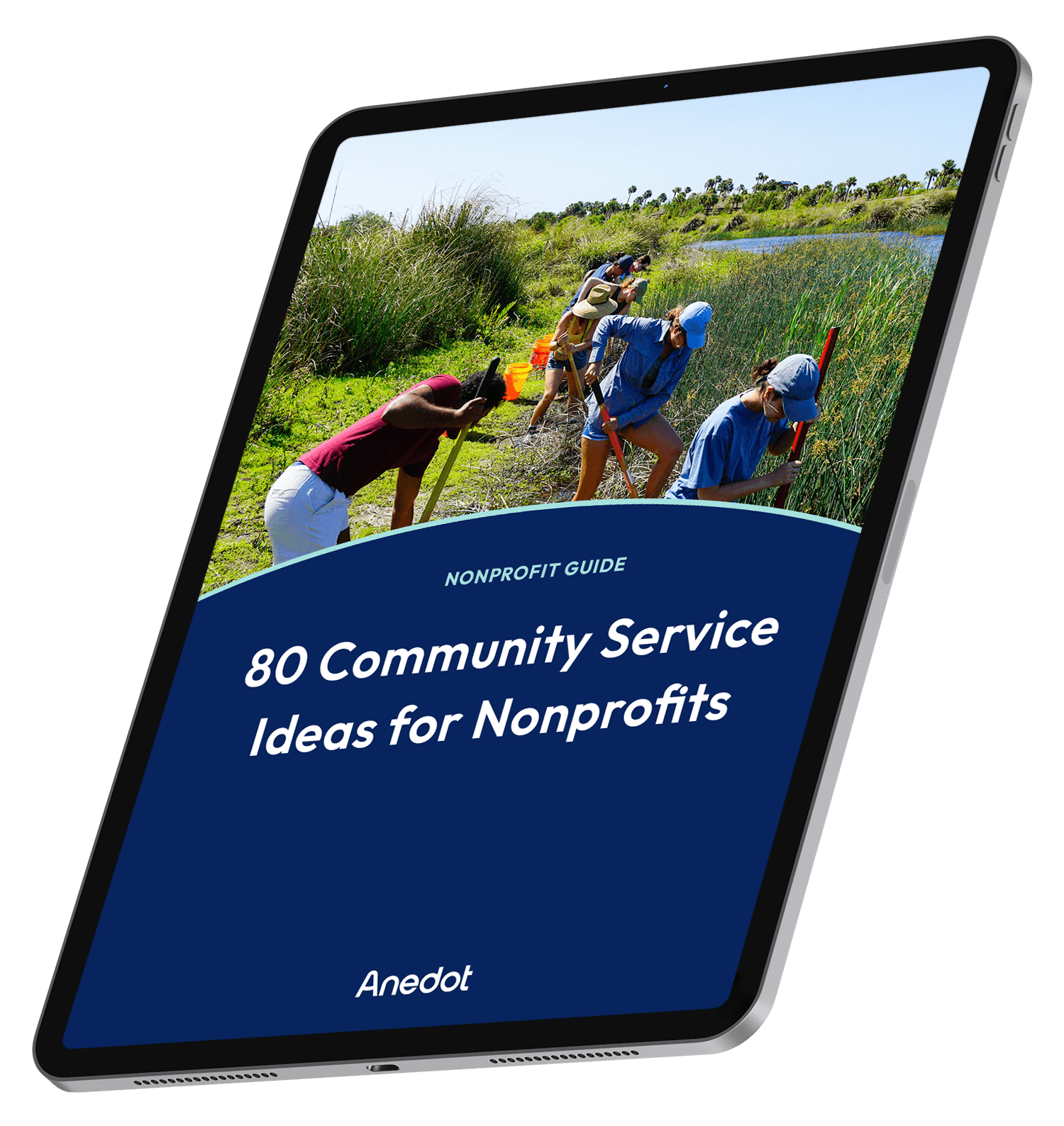
80 Community Service Ideas for Nonprofits